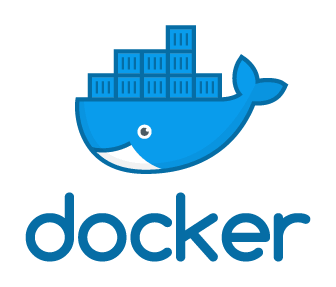Quelle: https://mrkandreev.name/snippets/how_to_move_docker_data_to_another_location/
The standard data location used for docker is /var/lib/docker. Because this directory contains all containers/images/volumes, it can be large. So you no need to store this in OS Volume when you can use separate data volume.
1. Stop daemon
# service docker stop2. Add configuration file with location of new data directory
Create/Edit /etc/docker/daemon.json file:
{
"graph": "/path/to/new/docker/location"
}3. Copy docker files to new location
# rsync -aP /var/lib/docker/ /path/to/new/docker/location4. Remove old directory
# rm -rf /var/lib/docker5. Start daemon
# service docker start6. Copy docker files to new location
# docker run hello-world
Hello from Docker!
This message shows that your installation appears to be working correctly.
To generate this message, Docker took the following steps:
1. The Docker client contacted the Docker daemon.
2. The Docker daemon pulled the "hello-world" image from the Docker Hub.
(amd64)
3. The Docker daemon created a new container from that image which runs the
executable that produces the output you are currently reading.
4. The Docker daemon streamed that output to the Docker client, which sent it
to your terminal.
To try something more ambitious, you can run an Ubuntu container with:
$ docker run -it ubuntu bash
Share images, automate workflows, and more with a free Docker ID:
https://hub.docker.com/
For more examples and ideas, visit:
https://docs.docker.com/get-started/